23 Mar 2020 Remote Working Without A VPN

Remote Working Without A VPN
Recent events have forced a lot of workers to work from home, normally this isn’t an issue just fire up the company VPN from your laptop to access the resources you need and carry on as normal.
The problem with the above is if you’re a Graphic Designer, CAD Designer or someone who has bespoke software which requires a powerful workstation, well over the last week Purdicom had this exact issue with the heat-mapping software we use called Ekahau for our free heat-mapping service.
Now we did try various access methods such as IKEv2-VPN and SSL-VPN with Remote Desktop, TeamViewer and many other solutions but what we constantly found was that the application wasn’t as responsive, often locked up and generally slowed the team down which is less than ideal.
WatchGuard, however, has a trick little feature on their M-Series Firewalls called Access Portal that allows you to access your workstation via your browser using HTML5. (Ok I lied, it is a VPN using TLS – just not the traditional kind.)
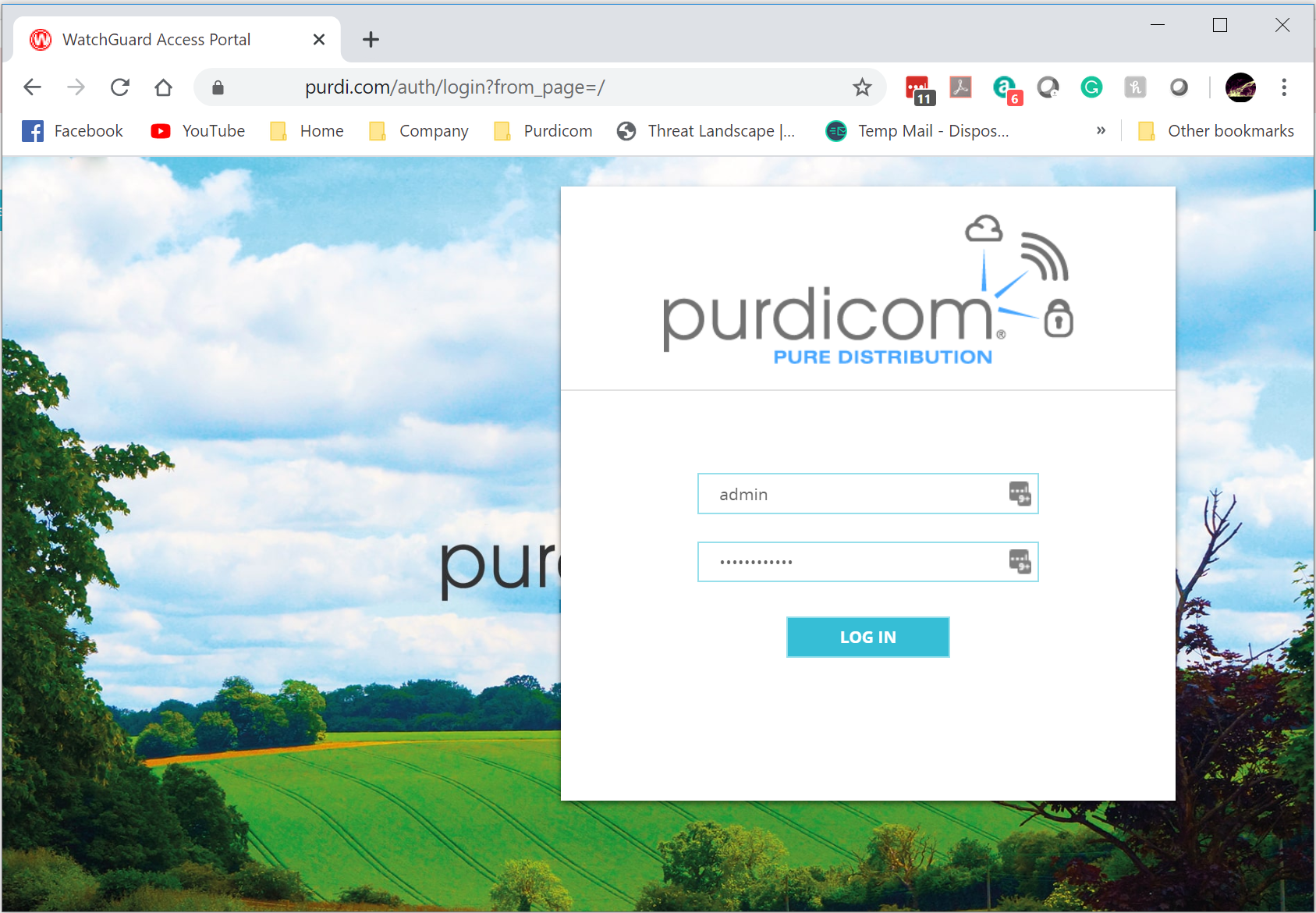
This is the Purdicom Portal which is shamelessly branded with the Purdicom colours and logos.
To log in, we have linked it to our Active Directory but you can tie it to LDAP, RADIUS or use a user locally created on the Firebox
Now for those that don’t know my two heat-mapping gurus are Peter Roberts and Gemma Bowers.
All they need to do now is click on their face and their desktop will be presented.
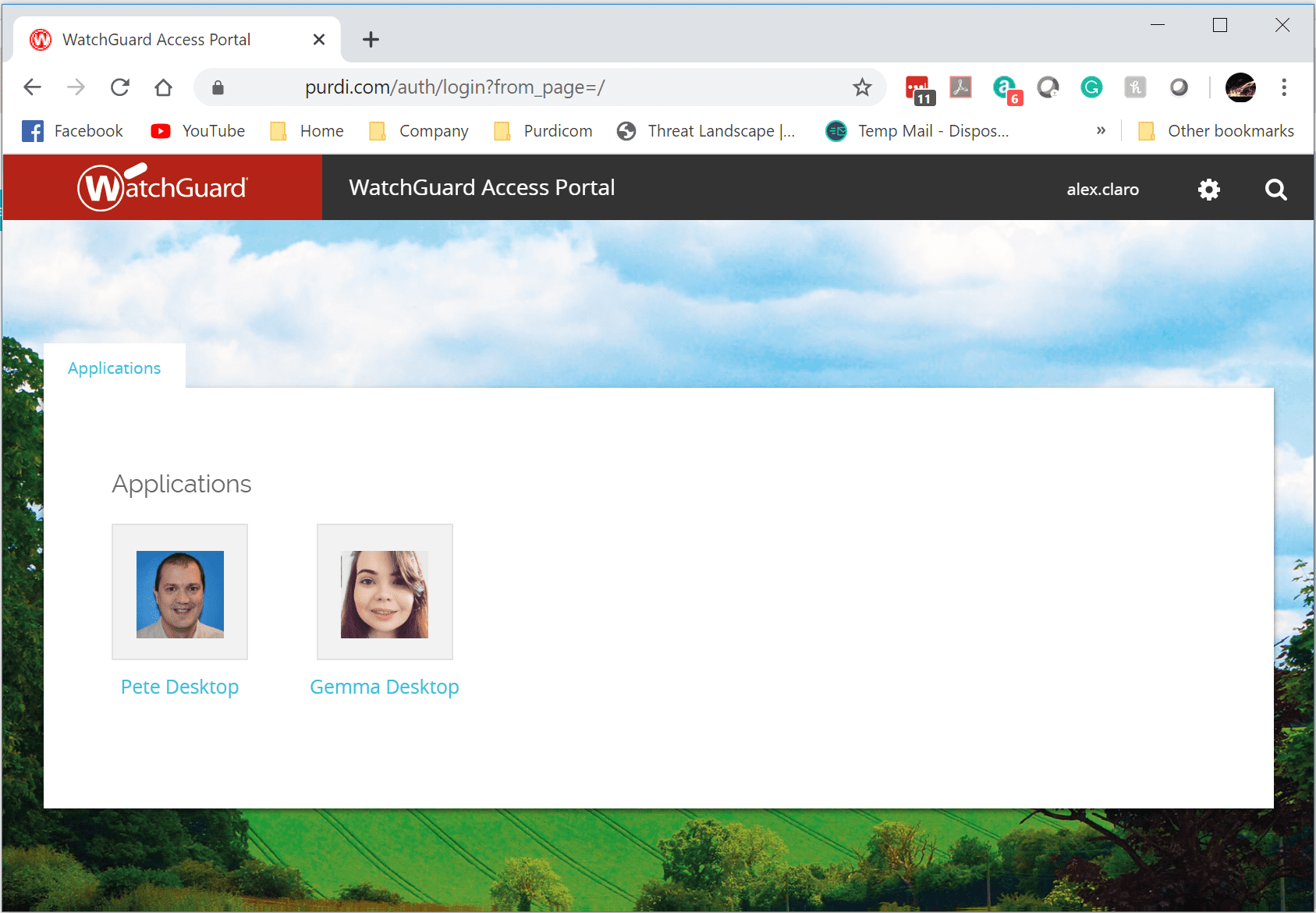
The finished result…full access to their workstations with resizable windows so the desktop can be resized to fit any screen whilst ensuring the users are still able to work effectively with zero issues and be protected by the WatchGuard Firewall.
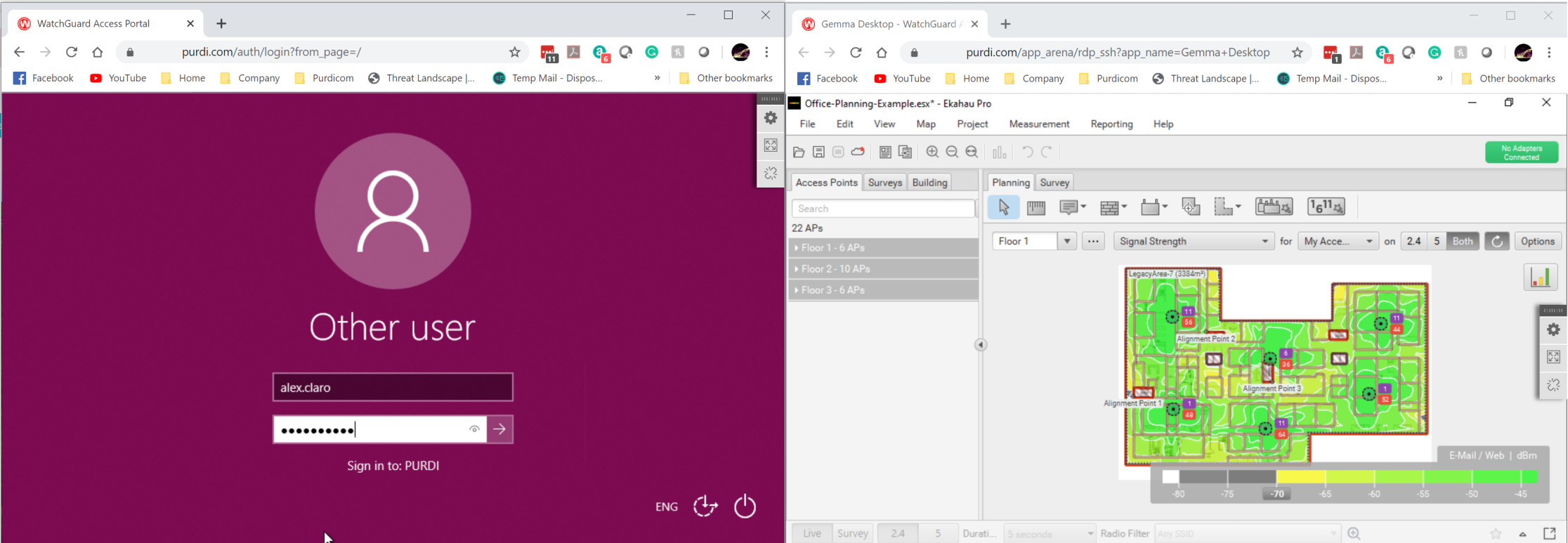
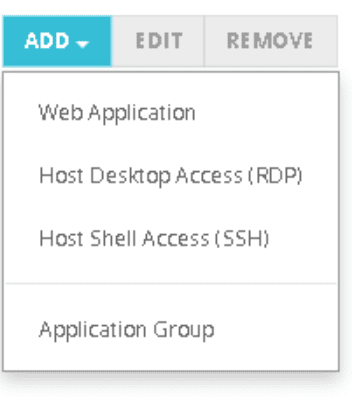
It’s not just RDP that WatchGuard Access Portal can be configured for as can be seen on the image to the left including reverse proxy.
For our scenario we selected “Host Desktop Access” popped in our Terminal Server or Endpoint IP Address and that was it.
It can even be set so that once logged into your desktop it can open specific applications.
WatchGuard Remote-Access Portal is simple and effective without needing to install any VPN software leveraging your Firebox capabilities. Perfect for those who rely on Powerful Workstations but now have to work remotely.
If you would like to get in touch with any further questions about this article or any other technical enquiry, please contact us on +44 (0) 1488 647 647
Author: Alex Claro – Solutions Architect Team Lead at Purdicom (CCNP, CWNA). To read this article and more by Alex on LinkedIn check here: https://www.linkedin.com/in/alex-claro/detail/recent-activity/posts/