23 Jan 2020 Ruckus Unleashed Now Switching it UP!

Ruckus Unleashed Now Switching it UP!
INTRODUCING SWITCH SUPPORT
Ruckus Unleashed now supports switching and it couldn’t be any easier to add and manage a device including those in a stack!
That’s right the worlds simplest Wi-Fi platform (in my eyes) just got better with switch management!
SOUNDS GREAT, BUT WHAT CAN I SEE?
Monitoring wise you can see all the important statistics and vital signs about the switch.
FROM THE BORING DAY-TO-DAY GENERAL INFORMATION
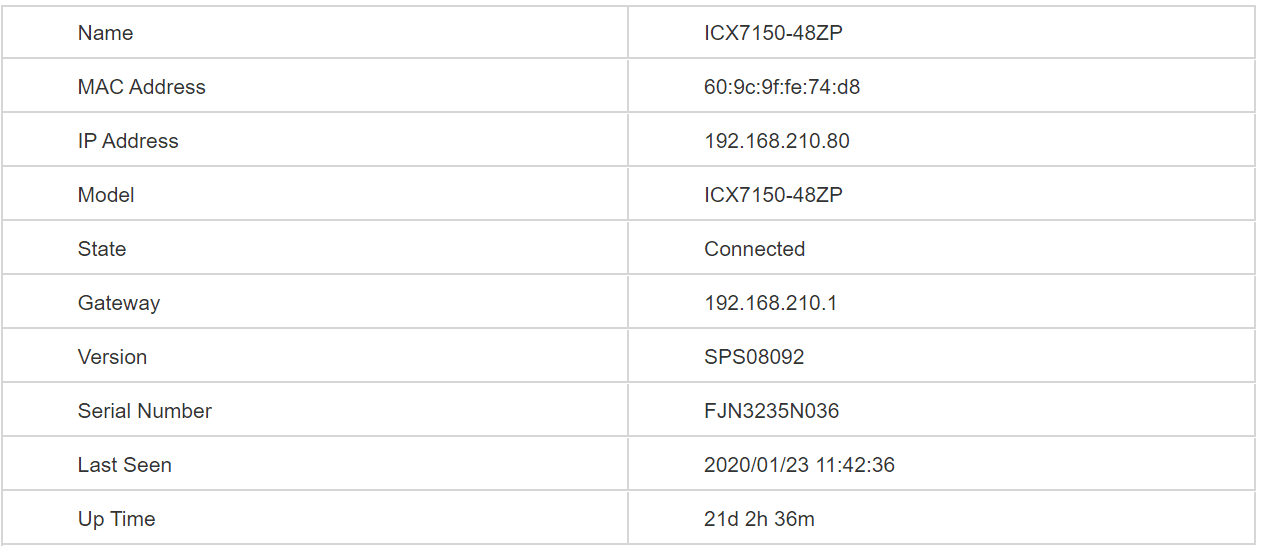
TO THE REALLY IN-DEPTH HELPFUL FEATURES
Features like knowing how many ports are up or down, how many have a warning against them or even which ports have been manually disabled. We can even check the PoE budget and ensure that we have enough capacity.
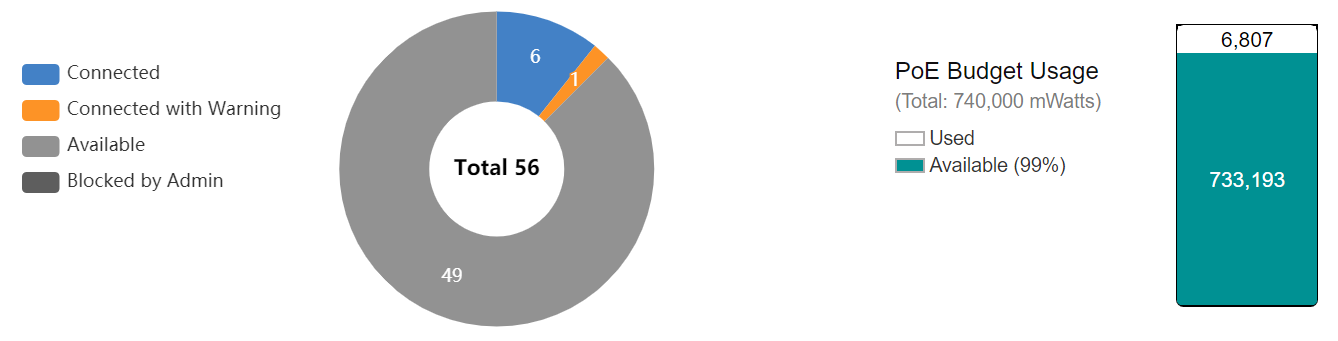
STILL NOT CONVINCED?
Well how about the fact we can now have a full view showing you which ports are up or down, providing PoE or directly connected to a Ruckus AP to quickly speed up troubleshooting and port identification.
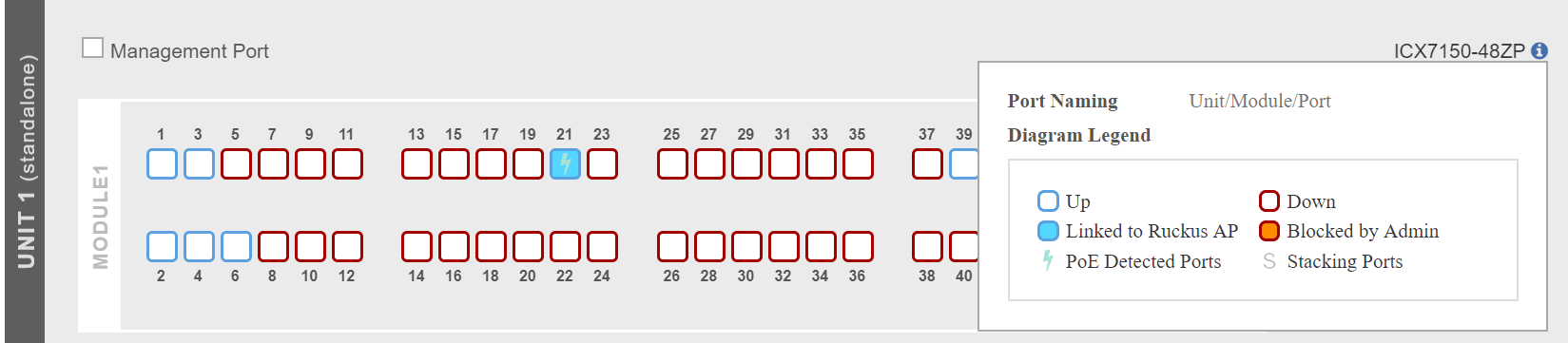
If the above is not enough then how about the ability to monitor all ports bandwidth, speed and VLAN tag.
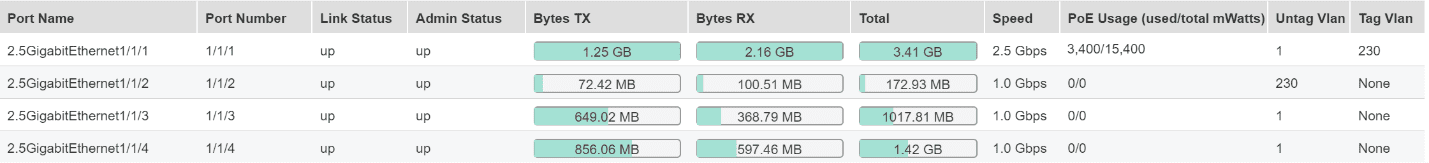
NEED A LITTLE MORE?
I understand, just seeing a port status is a little easy but we can now also see port utilisation over the course of 12 hours, in the below we can see out upstream Ruckus Switch including the connected remote port.
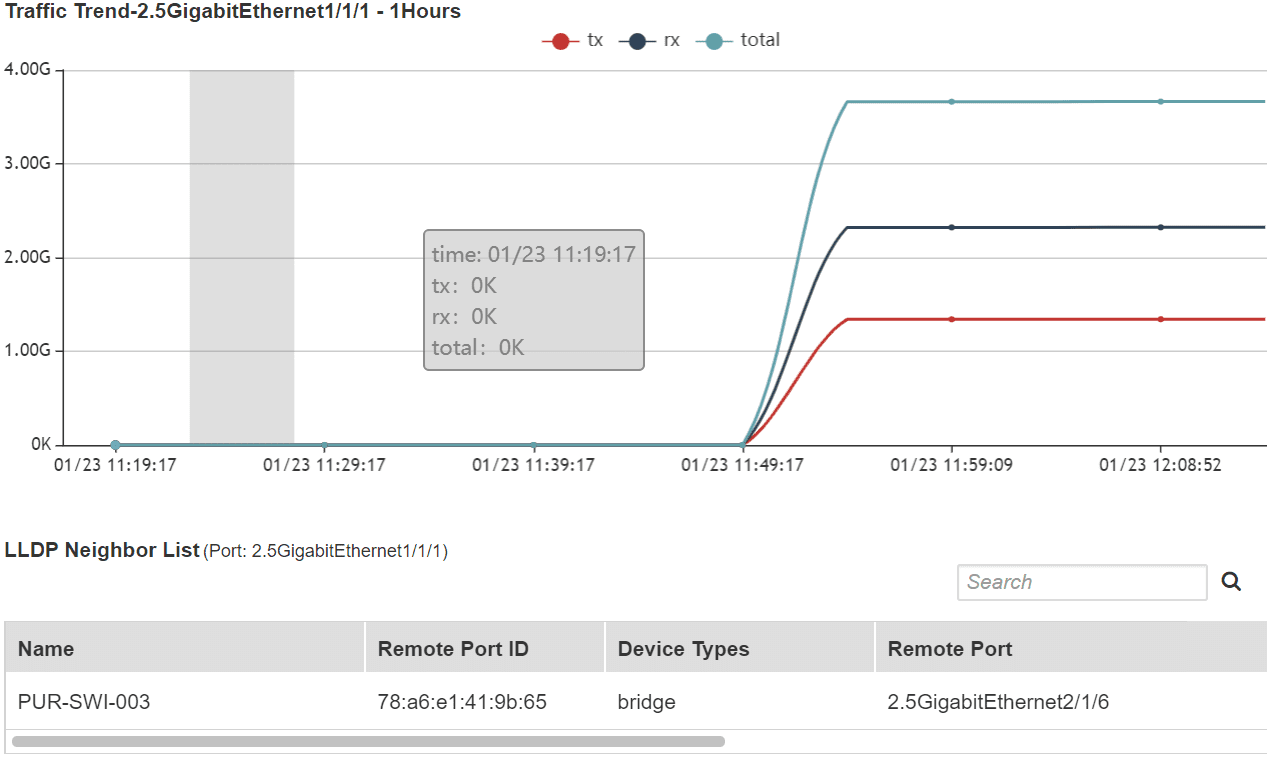
Or how about the firmware a specific Ruckus AP or Point to Point Link is running.
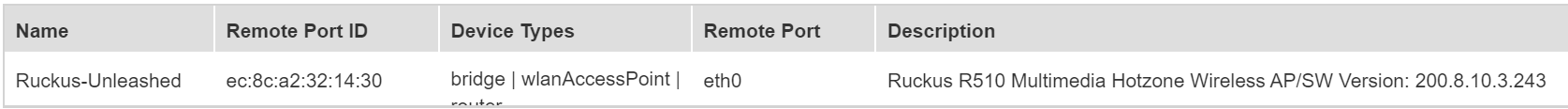
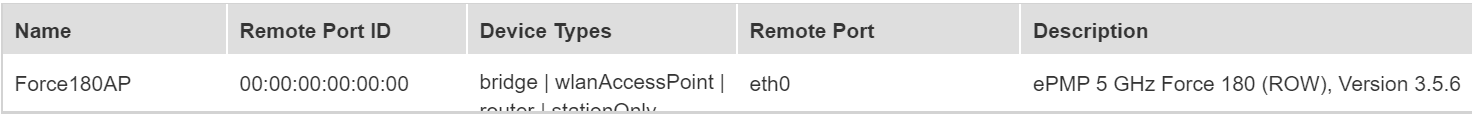
MANAGEMENT
With the ability to upgrade, restore and backup configuration you can be in full control.
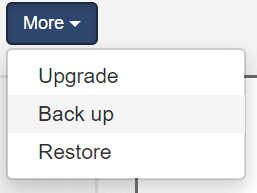
DIAGNOSTICS
With full diagnostic features to view the physical switch condition such as CPU, Memory, Temperature and even the power supply status.
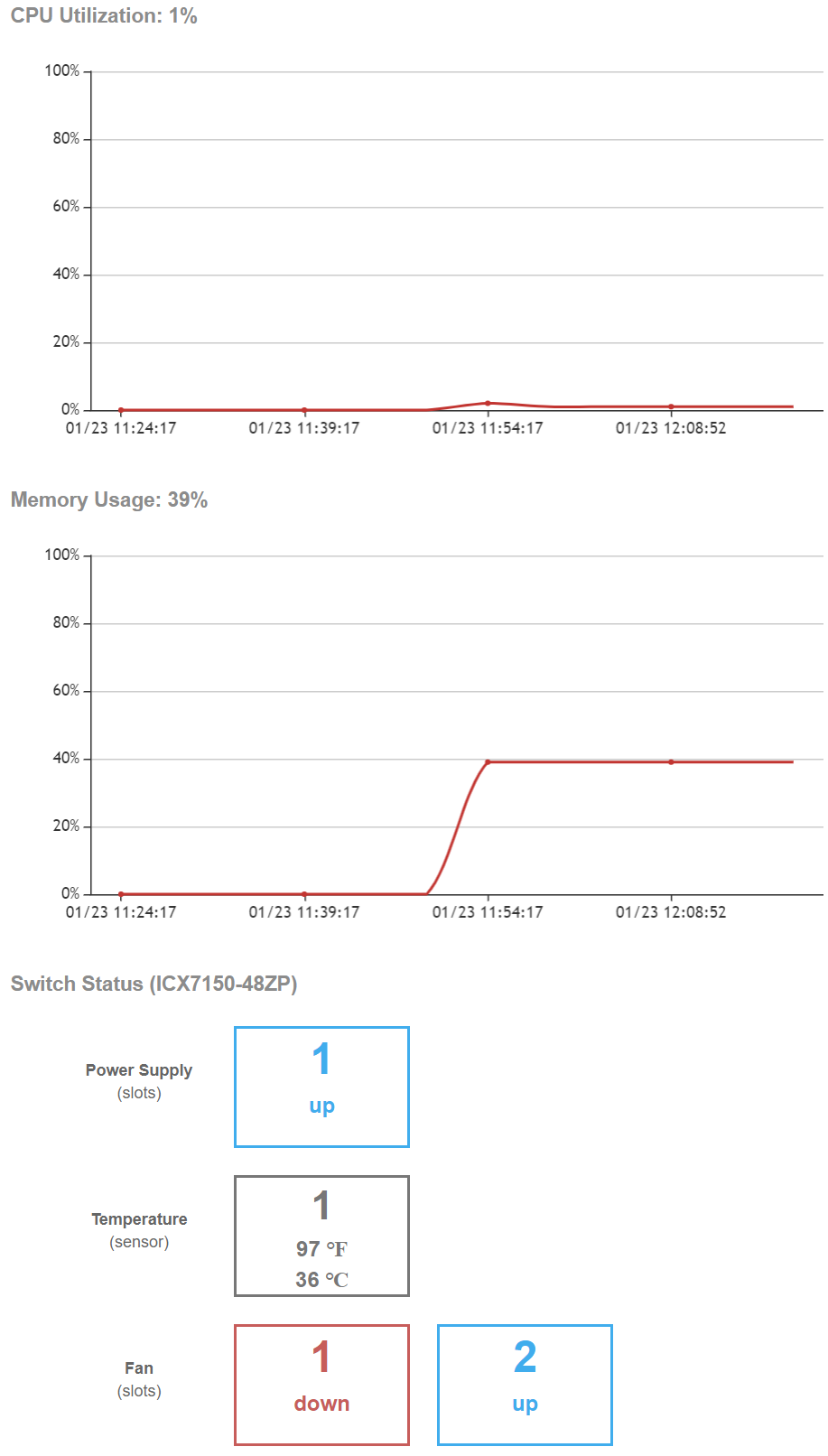
SO IT MUST BE REALLY DIFFICULT TO ADD?
The beauty of this is that if the AP detects a directly connected Ruckus switch running firmware 8090 or higher it will attempt to automatically join the unleashed network.
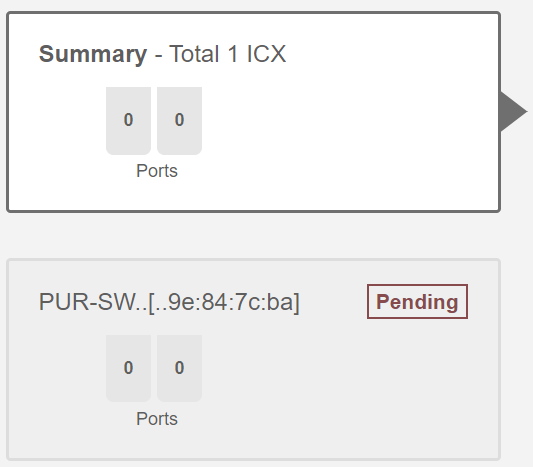
If the switches are not directly connected, then you can manually add them by simply entering the IP Address and user credentials and after a few moments it will be added.
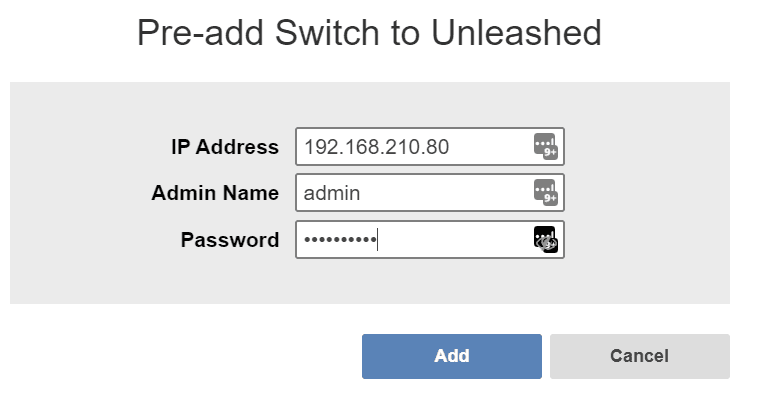
RUCKUS UNLEASHED – WHAT ELSE IS NEW?
To name a few but crucial updates
- Increased AP support from 50 (using wave 2 AP’s) to 128 and up to 2048 Concurrently connected clients
- Support for the new R750
- Switch Support for ICX7xxx series including stacked models
- WPA3 Encryption support
- Allow exporting of guest data such as client connection and disconnect logs
- GDPR Phase 1 has now been implemented
- AP’s will now flag an alert when they are not receiving enough PoE power
- 802.11ac wave 1 no longer supported as of this release
Author: Alex Claro (Solutions Architect at Purdicom)
We hope you’ve found this post useful and informative. For more information on anything related to Ruckus, please contact us on +44 (0) 333 1212 100 or email sales@purdi.com